First check your PATH variable (My Computer – Right Click – Properties – Advanced System Settings – Environment Variables – ANDROID HOME.
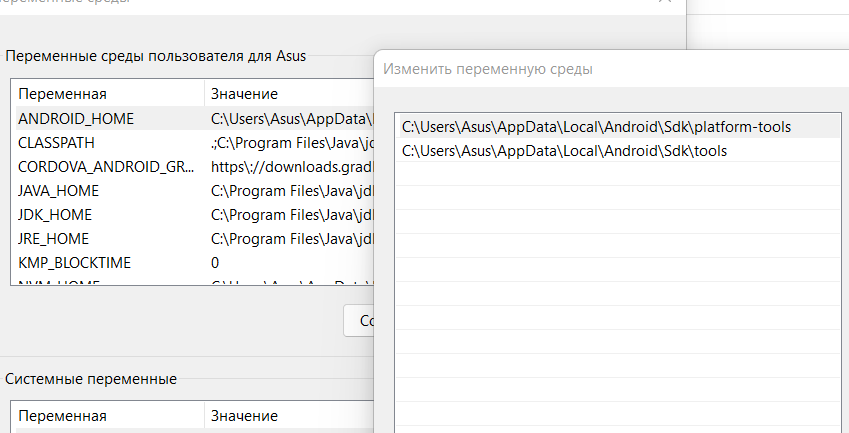
So open dir C:\Users\Asus\AppData\Local\Android\Sdk\build-tools
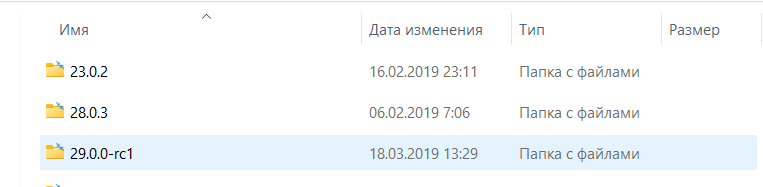
Next go to https://androidsdkoffline.blogspot.com/p/android-sdk-build-tools.html and download last build tools
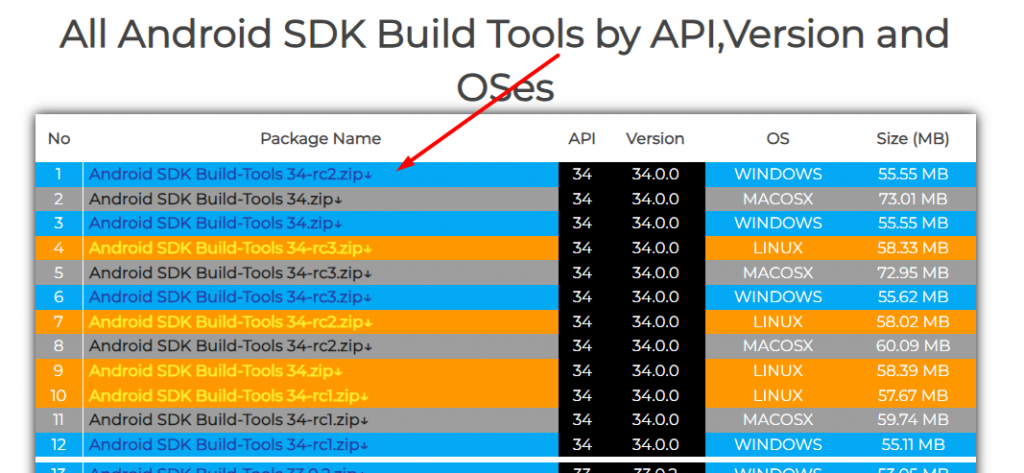
Create directory in %AppData%\Local\Android\Sdk\build-tools with version of downloaded build tools, in my case this

and extract build-tools_r34-rc2-windows.zip to AppData\Local\Android\Sdk\build-tools\34.0.0-rc2
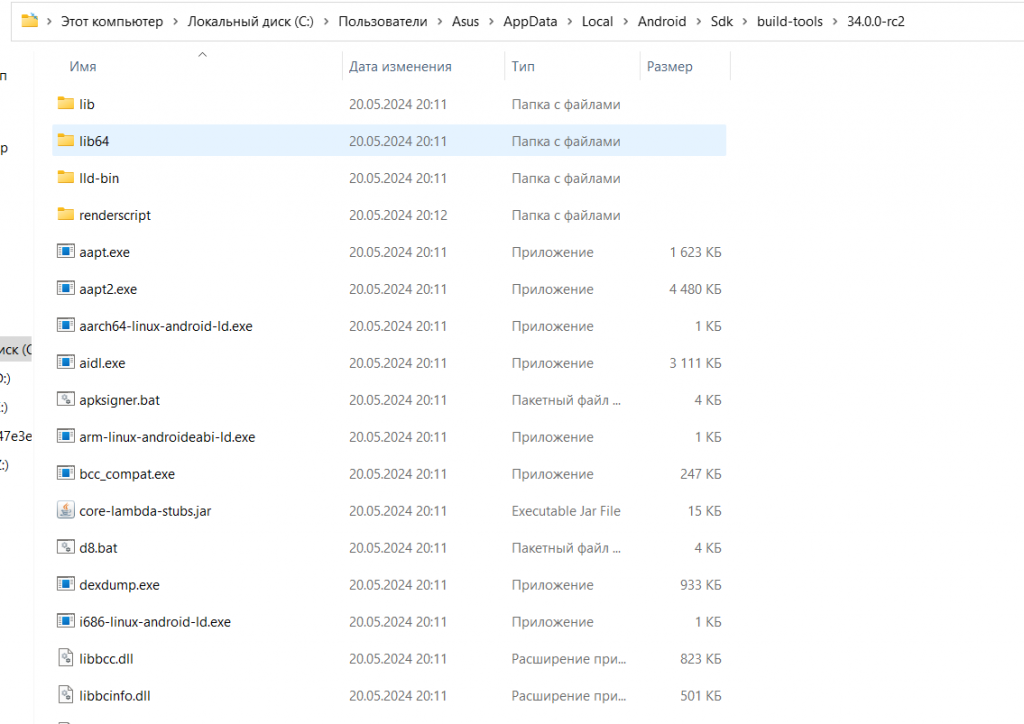
Done. Fixed!